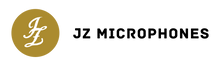INTRODUCTION
We've all been there - a project is finished and it's time to move on with your life. Still, you need to keep some kind of and archive of the masters, stems and possibly even projects. In order to be safe, you can't just throw away the tracks and projects - there's money to be made there, if you ever need to open them again.
Here's a couple of steps you can take to make sure that the projects stay healthy and the masters are safe for years to come.
CLEAN UP THE PROJECTS
In a project where a track is being produced, tracked or mixed, you probably have some stuff that you don't really need to keep for the sake of future-compatibility and space restrictions.
Let's address tracking projects first - each and every take that's been thrown out before getting the final takes, is still being kept in the project audio pool, in case you need to undo something and jump back in time a couple of steps.
These unused files can take up at least one third of the total project size, often even up to two thirds or more, if the performances have not been near perfect.
Once you are certain that you don't need to fetch anything more from the pool, you can clean it out. Depending on the DAW (Digital Audio Workstation) you are using, it can be called differently, but keep an eye out for such a feature.
Having only the files you need will help you greatly, when archiving the project.
PRINT YOUR EDITS AND LONG FX CHAINS
If your projects feature virtual instruments, long and complicated effect chains and edits, it's a good idea to consolidate and print them, so that you maximize the chances of successfully opening it in the future, when things and your setup may have changed.
Printing virtual instruments is always good, as you get the final performance of the sampler and you don't have to think about the slight variations that can occur each time MIDI notes are fed into an instrument.
This also prevents you from not getting the same tones later, in case you lose access to exactly the same instrument libraries.
Printing edits is also good, because it consolidates all the variables into a solid, finished audio track, so that all the time-stretching, pitch correction and everything else gets “baked in”, so to speak. Why would you need to leave unedited tracks for later anyway?
Long and complicated effect chains that you and the client have signed off on are also subject to printing to audio, so that you don't need to try to recreate them again, if you can't open the project later on.
If you want to be particularly safe, you can print the processed track and keep the clean take as well, as a backup, just like recording guitar DI tracks.
PRINT DIFFERENT MASTERS
If you can, print different masters of the finished tracks, so that you have all you need when the musicians come begging for different versions six months later.
It never hurts to print the instrumental masters as well, as these are probably the most often requested “extra” tracks. Even if the client does not ask for them, you can keep them in your archives and then charge the clients extra for delivering them, if you feel like it.
Printing masters in different formats can also be done to provide the best compatibility with different publishing services.
Online music distributors and streaming services usually require 24-bit/44.1 kHz masters.
CD printing plants work with 16-bit/44.1 kHz masters. For simply releasing the music digitally, often times an mp3 file of the highest quality is enough. If you print these formats beforehand, you'll never have to open the project again.
Printing unmastered mixes can also be a nice way to provide the possibility of remastering the music later, if the client or label wishes to do so.
You can set up your project in such a way that you can print the mastered, unmastered and instrumental versions at the same time, saving a lot of time.
SET UP AN ARCHIVING SYSTEM
First off, you need to make a system that will dictate the way you name and store all of your archives.
For example, you could organize all of your archives by the year of completion or by the artist name. Whichever way you choose to go, stick to it, so that your archives don't turn into a huge mess.
If you decide to arrange everything by the year of completion, you can then create a folder for each project that contains the mastered versions, unmastered versions, session archive and the raw tracks.
If you have all of these things ready for each of your projects, you'll be the king of archives.
It also helps to keep screenshots of the session, mic input sheets, pictures of the setup taken during the session and so on.
Be sure to archive (as in using ZIP or RAR software) every folder that contains more than one piece of information, so that nothing gets lost, misplaced or corrupted.
Keeping files zipped up in archives is also a great way to add an extra layer of protection as well as keeping the storage hit to a minimum.
BACK UP YOUR FILES
This can't be stressed enough - any file that's important (now or possibly in the future) is better off being stored in multiple locations.
Be sure to keep your archives away from your main computer - you don't want an archive drive spinning away and using up its resource as the days go by.
Copy your archives to external drives, back them up and possibly even upload them to a cloud-based backup solution. This will make your system pretty bulletproof.
Be sure to also send the raw tracks to your clients after the project is done - the raw tracks are their intellectual property.
You, as a producer, own only the rights to the project session of whatever DAW (Digital Audio Workstation) you're running, not the tracks themselves. Give them to the clients just as an extra layer of safety - they'll appreciate your concerns.
CONCLUSION
Keeping a well-organized archiving system is a thing that's not really exciting or flashy, but it can really save your and your client's backs when the time comes to pull up older projects. This way you can save yourself a lot of grief and you can also be a hero in the eyes of your clients.