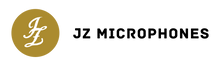Welcome back to the blog for part 3 of this month’s focus on creativity and inspiration! This week, we’re going to take a quick look at a part of this focus that will hopefully help you streamline your creativity far greater than without doing it - experimentation across all parts of how your mix and the way to go about mixing.
Until I started focusing on what technique will help me achieve better results, I was constantly in the same cycle; so making time to experiment with each part we talk about today in this blog will no doubt help you going forward to achieve the results you want faster and more fluidly.
Let’s dive in!
Workflow
Workflow is by far and away the best place to start when you’re experimenting with how to improve your current mixing set up. Having a Digital Audio Workstation (DAW) that feels like it’s working with you rather than against you is imperative to establish, but with so many out there and lots of contrasting opinions on which is the best, I’ll try and give a little further insight into what ones I know are great for their individual uses.
Cubase and Logic in my experience are quite similar. They are both rather intuitive, and focus heavily on making sure that anyone new or old in this industry are able to access various features that all mixers need. There’s also a variety of DAW specific bonuses that both have, such as Cubase having a vocalign and various VSTi instruments available on the install that are all of a great quality. Whereas, Logic is great for its slip editing, vocal tuning and flex-pitch as well as having a great layout for the midi roll and many effects for mixing that are well loved by many mixers. The only drawback is that Logic is only available on Apple Mac’s whereas Cubase is available on both.
Many will already be well aware of Protools, and it’s still widely referred to as being the industry standard, however I do think that Reaper and Studio One are better options over Pro Tools. Reaper is a great choice if you want to have the best of all worlds, and although it does take some more getting used to, you can fully customize every aspect of the DAW to make things far more accessible for your workflow. Ableton is another great option for this in electronic music or after something a little outside the box for general recording; it’s very integrated in modular workflow and has a great new age way of bringing your mixes to life unlike many other options out there.
The best thing to do is have a look at a few videos and their websites to trial a demo of the software before purchase. It’ll be hard to gauge a new understanding of a new DAW if you’re already used to the workflow of one, but the best way to access whether or not it may be a better option for you is by noting what issues you have with your current DAW, and how quickly can you solve these problems if at all possible.
How You EQ
How you EQ is just as important as actually EQ’ing itself in my humble opinion. A lot of us, myself included, rely heavily on visual aids when scouting out problematic harmonics or resonances when we EQ which is absolutely and totally fine - it’s kinda why the visual aspect was introduced in any case to help you use both ears and eyes to achieve the best result. The issue however, becomes when it’s your default way of adjusting the overall EQ of a sound and falling into the trap or using your eyes all the time, and not your ears.
So, to that end there’s a few different things you can do to really get yourself more familiar with different EQ types and which ones work best for you and your workflow. Experimenting with the different manufacturing flavors such as API or Neve is one way, and both will achieve different results with the API being a little more forgiving than the Neve, and the Neve styled EQ’s being much more aggressive typically.
But another and better way to experiment would be with drastically different options, such as tilt EQ, Pultec EQ, Mastering shelf EQ’s and more. These are all far less typical to find in the average mix, but they can work wonders on a mix that maybe is in jeopardy of being over thought or over processed when there are better ways to achieve a more pleasing result.
A few good options to try would be from House of Kush audio, such as the Blyss mastering plugin as its EQ is very hard to make harsh in any way and has a very sweet lowend processing. Another would be the Electra EQ module which I adore on basically anything it touches, or the Clariphonic EQ which is a upper shelf parallel EQ able to achieve upper frequency processing unachievable from any other plugin or hardware I’ve come across before.

The Claraphonic from House of Kush Audio is wonderful for subtle or drastic upper frequency enhancement.
Compression Experiments
Lastly, I wanted to touch on compression but more so how to help you decide on how to experiment with it. As we’ve already touched on before, there are a variety of different styles and types of compression, from Vari-Mu to Optical, FET to VCA and all those in between. But what I feel is just as important as knowing what each of these can do and how to use them correctly is really hearing and knowing what they sound like.
One of the best places to learn how to hear compression as well as training your ears in general is from Sound Gym. They have a wonderful and intuitive way of making not just training far more interactive and enjoyable, but a plethora of various ways to train your ears, your mixing knowledge, and techniques to learn. It really is like a Gym but for your ears, with various ways to work out each time you visit! You can visit Sound Gym here and if you’re a member of the JZ Community we’ve partnered with them to give you 30% off which you can access via the community!