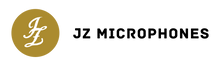INTRODUCTION
Getting a great guitar tone can either be a surprisingly easy or horribly difficult task, depending on the tone you're going for and the necessary preparation before hitting the REC button. Even though there are no concrete rules for getting a great guitar tone, there are a few things that might help you achieve your goals faster and keep the “messing around factor” to a minimum.
SETTING UP THE AMP (IN THE ROOM)
This might seem ridiculously simple and it is – you have to set up the amp in the room you are going to record it in. Try a couple of different spots in the room, chances are – one of them is going to sound better than the rest. Then, once you've determined the final placement of the amp or cabinet, lift it up from the ground – put in on a different amp, a chair or anything else to decouple it from the ground and clean up the tone.
Now (and no sooner) is the time to adjust your amp settings to your desired tone – make it sound as good as you can in the room before even thinking about microphones. This is especially true if the amp will be in a different room than the player.
CHOOSING AND PLACING THE MICROPHONE
All kinds of microphones can be used on guitar speakers – this is definitely an area for experimentation. As a general rule of thumb, dynamic microphones can withstand very high signal levels without distorting and are considered a great overall choice for recording guitar speakers.
JZ Microphones have designed a mic that's voiced to fit your guitar recording needs – the GTR1. Its frequency response will help you get a guitar tone faster, as many nuances of guitar speaker miking have been taken into account. For example, it features a gentle low-end roll-off to counter the proximity boost effect that occurs when close-miking speakers, so that you can use it up against the speaker grill without getting a tone that's boomy and muddy. The mic's voicing is also a little more modern – it features a gentle dip around 200 Hz and a boost around 2 to 6 kHz that will help you get a great tone with less EQ.
Many engineers agree that a good starting point for mic placement is to put the mic against the grill and pointing at the spot where the dust cap meets the cone. If the sound is too bright, move the mic out towards the edge of the speaker. If the sound is not bright enough, move the mic towards the center of the dust cap.
The farther you move the mic back from the speaker, the more diffuse and natural the tone will become.
Record a few test tracks with different positions, make notes and compare. This way you can be sure that you are heading in the right direction.
CHOOSING THE BEST SPEAKER
If the amp has 2 or more speakers, it is a good idea to spend some time finding which speaker sounds the best. Even though they are supposed to sound identical, they almost never do.
Record a short test track of each speaker in the same mic position, then compare. If you're recording a rhythm guitar track that's supposed to be double tracked, double the test track and play it back as it should be. Compare the speakers and choose the one that sounds best at that time/place.
It's a good idea to make notes of this, so that you can save some time in this step the next time you record the same amp or cab in the same location/position.
MULTI MIC SETUP
Some engineers like to use different microphones on a cab to capture different tonal ranges of the speaker and blend them to create a rich, full tone. The problem is, many times this technique will result in a phase problem in some sort that you will have to solve either at the tracking stage or when mixing, otherwise you will be left with a weird, phasey tone that sounds nothing like you planned it would.
When tracking, a good way to make sure that the mics are perfectly in phase is to set them both up at their approximate positions at equal volume, reverse the polarity on one of them, play a test signal through the speaker and just move one of the mics around slowly until the sound cancels out almost completely. Once the position is zeroed in, simply reverse the polarity back and you will have two mics that are in phase.
If you plan to phase align the mics later using you DAW (Digital Audio Workstation), it's even easier – set up both tracks at equal volume, reverse the polarity on one of the tracks and move it around until they cancel each other out the most. Then reverse the polarity again and you're all set.
This approach can also be used when blending different amp tracks, such as microphone tracks and amp simulator tracks. Always check the phase alignment when blending amps to ensure that the amps are actually complimenting each other, not cancelling each other out.
ISOLATE THE AMP
You'd be surprised how much of the room sound can make its way into a close-miked guitar track, even when the mic is right up at the speaker grille. It's always a good idea to try to isolate the amp as much as possible – you can use acoustic panels and heavy blankets to make a “fort” around the amp and mic to keep the signal as dry as possible.
Compare the sound once the amp has been isolated – you'll be in for a surprise!
TAKE A DI TRACK
There is absolutely no excuse for not recording a DI track alongside a mic track when tracking guitars and bass, even if you think that you will never use it.
Think of it as an insurance for your project, as sometimes you will come up with better tones after the fact or you will just need to edit the guitar part, which is much easier to do when you have the clean DI track as a visual reference. Pitch correction also works way better on clean DI tracks rather than overdriven amp tracks that are saturated beyond recognition.
If for some reasons you become dissatisfied with your guitar tones, DI tracks allow to breathe new life into your recordings without spending unnecessary amounts of your and the artist's time.
CONCLUSION
Always experiment. Don't just throw a mic in front of an amp and start recording straight away. Think ahead, pay as much attention to detail as possible, make good choices and you should be good to go!