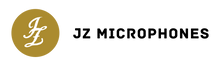We’ve touched lightly on recording acoustic guitars and my two go-to techniques to achieve an amazing sounding acoustic guitar. Today, I want to focus on the lesser-known trick of mine that I adopted from drum recording - specifically drum overheads. This special technique is one I’ve long kept secret to myself (although it’s not a secret in the industry, just rarely discussed it would seem!) until briefly discussing it in the recording acoustic guitars post earlier this year.
Let's dive right in, and make sure to check out the sound samples to really understand why this way of recording acoustic guitars is by far and away my favorite!
Placement
Now when I say overhead, this sounds like I’m micing up from well over the guitar, but in fact, I'm keeping to within 1 ft of the guitar as you can see in fig. 1 below. If you’re familiar with this blog, you may have seen my earlier article regarding proximity effect and how, the closer to a source, the more bass you’ll achieve. However, acoustic guitars are naturally quite rich in low-end information, and so at 1ft distance, you find a somewhat even balance of the spectrum, with a nice warm midrange focus to play with once you reach the mix.
Notice, I’m above the neck of the guitar pointing down towards it using the BH2 at about ½ an ft away, and about 1ft above. I’ve found that in front of the neck gives me a brittle sound, and directly inline above the neck is giving me too much rear of the guitar, so in front, pointed diagonally down towards the 12th fret has been where I’ve settled most of the time.

(Fig. 1) Myself and the V67 placed at the rear towards the bridge/soundhole, along with the BH2 in my Overhead Position
The beauty of this technique is that you can couple it with a second mic if you so wish, or as I have done, you can simply keep it by itself.
Listen below to the difference in sound between using a microphone in the traditional position, and my proposed positioning and the clear difference. To make it a fair test, I changed between the V67 in the traditional straight-on position as it is a more brittle and less low-end approach, whereas I used the BH2 in the overhead position to balance out the midrange information with the brightness of the BH2. I should also note, these recordings have exactly the same processing is done to them, which I will show below step by step.
Channel Processing
There are a million and one ways to process acoustic guitars, and I’m not here to tell you mine is the only one you should do either - use your ears, all guitars sound different and the positioning of your mics no matter how accurate you are will differ slightly, as well and the room you record in having an effect on your recordings as well. I have a very dry mixing room I record my guitars in so as to be in control of not only the sound but the way its played when working with an artist, so keep this in mind while you use these processing tips in your next project.

This Focusrite Channel strip is pretty much the only thing I've used on the processing of the mics, next to some light multiband compression we’ll touch on in a second.
Starting from right to left, the main moves here are the lift at 18Khz to pull up the brilliance of the strings, coupled with another lift at 270hz to accentuate the body of the guitar. I’ve then dipped the low mids to compensate for the previous lift, but slightly lower at roughly 200hz to avoid muddiness. This is a similar style move to pultec EQ’s both with a wide band Q and couple be achieved with a similar style EQ if you chose to use it instead. Lastly, I’ve pulled out some 3200hz to remove some rasp and presence that was poking at my ears and was uncomfortable. Lastly, I’ve adjusted the highpass filter to 36hz as the Q is light and the mic hasn’t picked up too much low rumble so this is a control move more than anything.
Moving on to the compression, it shows I’m reducing at -4db, but I’m actually hitting -10db on the harder hits - Attack at 5ms, release at 120ms with a ratio of 5:1, I find this controls the guitar nicely, but doesn’t take away the percussive feel of the instrument either - plus it marries nicely if I want to use an LA-2A style compressor later as this is a similar setting to most optical compressors. Lastly, I’m using the De-esser at 8Khz quite aggressively to tame the pick attack of the player. The gate is left at the default setting.

As previously mentioned, the only other move on the single-channel is this Fabfiler MB multiband compression where I’m attenuating up to about -4db between 80hz to 500hz to control the low end. The only other move is a wide shelf band to control any particularly harder hits of the pick and keep everything at one similar level percussively.
Bus Processing
The Bus is where some more drastic looking moves are placed but the reality is that they are similar control moves and placed for automation across the project if needed. Starting with the Black rooster LA-3A type compressor, I’m using this in compression mode to reduce up to about -5/6db and keep all the guitars in one careful level to not over bare the vocals once placed in the song.
Moving on, I finally have 2 EQ’s - the first is Tokyo Designs Slick EQ in Soviet mode because I love the glisten it gives you when you push the top end shelf as far as it will go at the highest band (40Khz) as it is extremely wide and isn’t too much even at this setting. I’ve tamed some more upper midrange at about 2200hz to take some of the attack out of the overall sound as I personally like a more ethereal angelic style of sound to my acoustic’s - that’s a personal preference, but if you like a bit more bite then leave this in, it’ll still sound great! Lastly, I’ve removed some of the boxy lower-mid muddiness at about 400hz that always seems far too much no matter what acoustic guitar, or what mic you use. Take care around this range as taking too much away will make your guitars sound thin and wispy and hats the last thing we want.


Lastly, the moves I’ve done in Fabfilter Pro Q3 (below) are specific to my mix, but the principle is simple which is why I’ve frozen the waveform and I’d like you to focus on this rather than the frequencies in particular. Notice the less faded spectrum is in an almost smiley face shape where the low end and the high-end are almost level and the mid-range is slightly scooped but the lower mid is lower than the higher mid-range. This is simply to avoid muddiness, but preserve detail, clarity in the brilliance of the recording, and finally tame the harsh upper midrange that our ears are so sensitive to around the 2.5khz to 5khz range. This is always different from mix to mix, but use the photo below as a solid example of the sort of thing you should be looking for if you’re ears are struggling to grasp exactly what you’re disliking!

So, all in all I hope more than anything you take the positioning we discussed first off more than the processing. This will change from time to time, but the tricks to the high-end processing are definitely solid moves across the board - just remember, 80% of your overall sound is your source recording, so always focus on this rather than relying on your mixing stage!
Want us to write about something? Get in touch with us and we'll see what we can do: info@jzmic.com