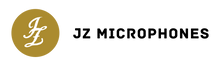During our weekly catch-up this week, Andris and I were chatting about recording vocals at home and the best advice I had for plugi-ins to use to get a good sound while tracking, that will allow you to develop the mix further after you’ve finished your takes. So today, that’s precisely what I’m going to help you all with (and in turn Andris, of course), but I want to give a few options for anyone out there just starting out as well that doesn’t have access to boundless amounts of plug-ins like some of us have at our disposal.
Let’s dive in!
My Typical Vocal Plugin Chain
So, usually, my first instinct is to hear the vocal itself and start gauging my levels. There’s a very key thing in how any hardware or plugins today react to the thing they’re trying to affect and that’s simply the signal level.
Signal to noise ratio comes in distinctly important in vocal recording, as is the level is too quiet, you’ll need to obviously turn it up, but by doing this, you’ll also turn up the inherent noise level all electrical equipment has, and even further, when you try to compress an already quiet signal, you’ll end up raising the noise even more than you already have. So making sure you have the vocal peaking at around anywhere from -12db to -8db usually does the trick and gives you more than enough strong signal to manipulate once the recording session is done and you can move on to mixing.
Signal level will also determine how ‘hot’ you hit a piece of hardware or software, which basically means if the make-up of the circuit includes say transformers or valves, you’ll be getting some harmonic distortion regardless - but the higher the signal level, the more distortion you’ll get, so keep in mind your gain staging to get the right sound for your mix.
Now, plugins. I will typically reach for a channel strip almost all of the time for one very good reason - it’s got pretty much everything you’ll need. Depending on the brand of channelstrip you choose, you’ll have varying EQ types, compression, gates, and filters at your disposal. IF you’re not sure what to start with, I’d recommend the Lindell Channelstrips in both the Neve 80 Series, and the 50 Series Channel based on the API design. Both of these are available via a subscription to the Mega Bundle from Plugin Alliance which I have, and there are so many more options to explore from partners such as SSL, Focusrite, Amek, and more.
In this case, let's take the 50 Series Channel. The first thing to do is eliminate rumble, so the highpass filter gets turned on and we dial that in; about 100-150hz is usually good. The EQ section is a taste thing but I’ll invariably leave it during the tracking phase so the vocalist gets used to the mic and I can start to think throughout the session what mic might compliment it as well for the backing vocals. If the vocalist is struggling to hear themselves well though or they’re not as experienced, a small shelf raise of about 2db usually gives them the clarity they’re looking for. Compression is next on the list, and I’ll usually try to do no more than about -6db so I know that the level is pretty consistent across the board when I do come to mixing. A ratio of 4:1, attack at 10ms and the fastest release always gives me what I need, but if the song is a bit slower or maybe more of a country genre vibe, play with the release to find something comfortable for you and the vocalist.
Now, with the basic touches applied, I usually like to try and get the last 2 parts of any great, basic vocal: reverb or delay, and deessing. For the deesser, I’ll stick to what I know most of the time, in the form of either the Waves Deesser, or Fabfilters’ Pro-Ds, although recently I have found a new favorite in the form of the Lindell 902 Deesser based around the original unit made by dbx pro. One thing does stay consistent though - I’ll usually set the frequency detection to the common place for either male or female vocals, and only reduce by around -4 or -5db while fine tuning throughout the session to find the best spot.
My typical full vocal chain comprising of the Lindell 50 Series and the 902 Deesser
Lastly, for reverb, I’ve always been more of a fan of something natural, but exciting at the same time. Valhalla Vintage Verb is a great choice for me as the filters can help me set aside some of the low-end build-up but still advance the vocal tone and timbre early in the session before I get to the mix. For the type of reverb, I’ve always been a huge admirer of the old Lexicon units, so the A-Plate setting is the one I toy with more but sometimes I’ll choose a medium-ish sized room with a tail of no more than 1.4 seconds and set the pre delay to somewhere between 10 to 15ms so I don’t crowd the vocal mix early on. Delay is a great option here as well, and you can use a faster repeat cycle of around 1/32 or even 1/64 synced to the tempo of the session, and play with the feedback/repeats to lengthen or shorten the tail of the perceived room. Using delay rather than reverb can give you a much more acute sense of the vocal compared to reverb as there’s not nearly as much swelling or ambience added, but there is enough to make the vocalist feel more comfortable as if they’re singing at home in a more natural environment.
A Good Place To Start
If you’re starting out in recording vocals, or it’s not something you’ve practiced as much as you would’ve liked, then it can seem daunting having so many options to choose from in today's world with a plethora of plugins to pull the trigger on and not as much experience to base your choice on. The good news is that there usually is a 14 day trial or longer for you to make a more informed choice, and better yet, until you figure out which one you’d like to spend money on, I have the solution for you in the form of some awesome plugins that are totally free.
You can still use all the advice above, and at the very most you might have to split up some of the all encompassing plugins such as the channelstrip I previously mentioned I love to use, and instead use one of each of an EQ, a Compressor, and so on to build it up in a chain. As an example, I’ve done exactly this using plugins from Analog Obsession (for their FET Compressor), Tokyo Dawn Labs (they have a wonderful EQ I love to use), and Sleepy Time DSP (for their Deeseer). These are all 100% free and you can use the same information above to dial in the settings you like, and I’ve also included my presets below for you to copy as a starting point to save you some time!

The Analog Obsession FETISH Compressor
The Sleep Time DSP Deesser

The Tokyo Dawn Labs Nova Digital EQ
There’s a great many plugins out there that will work just as well, and I encourage you to play with some of the other options available (especially the compression variations) to find different tools to help you get the best results from your mixing. If you’ve got any suggestions for plugins you like to use, or tips to pass on to the community we have on Facebook, then I’d love to hear them - you can write to me at Harri@jzmic.com and let me know all your thoughts!