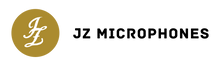INTRODUCTION
Amp simulation plugins have come a long way in the past five years. They've evolved from harsh and tinny sounding writing tools into organic and realistic sounding pieces of gear that producers proudly use on their final mixes.
Still, amp simulation is often looked down upon as inferior and “fake” sounding in the audio recording community. Many times it is the way we use amp sims that makes them sound sub-par, not the sims themselves. Here are a few tips to help you improve your direct tones.
USE A DIRECT BOX
A direct box is a device that helps you capture the direct tone of your instrument right off the pickups. It provides electrical isolation to keep the noise to a minimum level, provides a ground-lift if you need it and it matches the impedance and converts the line level signal to a microphone level signal.
It basically helps to ensure that your tone is as pristine as it can be so that the amp simulator has a cleaner signal to work with.
While it might seem that a direct box does not do much for the tone, the difference will be apparent when using amp simulation, as the tones will be clearer and they will have less hiss and other noise.
A good direct box will set you back around 150-200 bucks, but it will surely last you your whole life, as they usually are virtually indestructible.
SET THE LEVELS
Amp simulation plugins are designed to sound the best when the incoming signal is set to the expected levels. Usually there will be an input level indicator to guide you when setting up levels.
When setting levels, audition the loudest part of the performance to make sure that you don't accidentally clip the input, as it will create unnecessary distortion. This is true even if you plan to add heavy distortion on the amp sim, as it will not react the same.
The only clipping that's acceptable is the one that occurs naturally on some active pickups when the strings are picked really hard – it adds extra grit to the tone.
SIMULATOR IS NOT A TUBE AMP!
While simulators are in fact often modelled after popular tube amplifiers, they are a little bit different, as the tone is more direct than a miked guitar track. When dialing in a tone, it helps to treat the simulator as something entirely different and not expecting it to react exactly like tube gear. Sometimes this means setting the dials differently than you would in the real world – do whatever sounds best.
Tube gear, as all analog pieces, is way more organic and random in its behavior, which gives it some of the analog “magic” and “warmth”. Simulators are based in math, which is more precise and it has a more sterile sound to it. Either of these pieces of gear can sound good and bad, it's just a matter of how they're used.
USE AUTOMATION
The beautiful thing about amp sims is that you can automate almost everything about them and have your tones set a little differently for each part of the song. You can even adjust the settings while the parts are playing to morph the sounds from clean to distorted, bass-heavy to thin and so on. It's an excellent way to control tones on the fly and to achieve sounds that would be very difficult to get using real amps.
You can also blend different amp sims and models to create different textures throughout the arrangement. Just duplicate the track, choose a different amp and use automation to control the blend between the two.
CHOOSE THE RIGHT IMPULSE
If the gain structure is good but the amp sim you chose still sounds like it's lacking in something, chances are that you need to change the cabinet impulse response. Often the impulses that come pre-installed with many amp sims are not the best sounding ones.
There are literally tons of great impulses available that can improve your sound vastly. Simply get a standalone IR loader plugin, bypass the built-in cabinet in the amp sim and load a different cabinet. This is really one of the most crucial parts of creating a good guitar tone using amp simulators – it can do way more than you could ever do using the built-in controls of the simulator.
Invest your time and audition some different impulses – chances are, you will find something that makes everything fall into place! It may even be a combination of different impulses, if you're extra adventurous.
CONCLUSION
Amp simulators are great tools and too often are not used to their full potential, creating mediocre tones that ultimately build their reputation as crappy demo tools. It's just too easy to plug a guitar into an interface and start recording without much preparation – this is often the main cause of the sub-par tones that come from amp sims. Try implementing these tips into your productions and your tones will definitely get better!