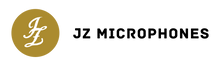In The Mix is a new small series from JZ aimed at helping you engineers at home, in the studio, and (hopefully soon) on the road, to focus your goals and achieve the best sound possible with both JZ Mics and all other aspects of the 3 main aspects of our work: Recording, Mixing, and finally, Mastering.
Mixing is more of an art than is a skill in my personal opinion. There are a few key things that can really help to tame all the elements of the mix, and some key skills that can help you in those moments of panic where the mix feels as though all but hopelessly lost - and trust me we’ve all been there!
Mixing In Mono (sometimes…)
Mixing in mono is a surefire way to make sure that your mixes translate on various mediums and sources. Most mobile phones say they do stereo but in all honestly, they’re still rather basic and conform to mono majoritively, as do gadgets like Amazon’s Echo, Google’s Home Devices, and many Bluetooth speakers. Making sure you can hear all the elements of your mix is crucial to helping these translate - of course, certain things are going to be slightly louder if they are placed down the center of the stereo image (snare, vocals, kick, etc.) but if you can hear the hard-panned Left and Right guitars clearly, the lead guitar accents, the cymbals, and ambient parts; then once you return to stereo on a good, or fair to the middling sound system (think of your mom’s one at home!) it should sound much better than you’re usually used to - maybe that snare drum will feel a little better placed than it was before… I’m sure it will if you try this a few times!
Compression Speeds
Commonly overlooked for many mixing engineers, at all levels is the attack and release dials of these infamous units. There are so many variations of compressors, it’s hard to go through them all, but below are a few handy tips for anyone who needs a little reminder or nudge in the right direction to help their instruments pop a little more in the mix if they feel slightly flat:
- 1176 FET:
- 1 Attack (slowest), 7 release (fastest) for drum elements
- For tom’s try a slightly slower attack (5 usually works nicely) is they ring for too long - failing that using a transient master plugin with the sustain slower down can help massively!
- Vocals - try 3 Attack and 5 Release for the settings to smooth but hit hard across the entire mix - my go-to settings for any vocal and always works!
- LA 2A -
- many of these sorts of units will have a simple threshold and gain dial, but some have the option of a different optical cell swap in the signal chain, the attack is usually around 10ms so a swap for a faster release can be helpful with vocals that need to pop but also need leveling if they’re very dynamic - the high pass function found on many of the software emulations is a great way to make sure you don’t trigger the compressor by any unwanted low end such as 80hz on a kick drum, or below 150hz on a vocal.
- VCA Variations - A lot of these are based on similar units, which I'll try to keep short and sweet:
- SSL/API 2500 Bus Compression - Slightly different to the usual due to bus compression affecting the other parts of the mix you’ve chosen (see our 321 Bus Compression Guide) - a punchier mix, try a slower attack (30ms, or 10 ms - this is good for parallel compression) and a fast release of 1ms or 3ms depending on how much ‘pump’ you’d like from the mix
- Dbx VCA65 - this famed compressor is brilliant on drums but also on vocals and anything with transients needed to push through the mix - again, look at a slow attack, fast release for drums - try the auto setting on this unit for vocals and guitar bus compression, it's yet to fail me and there are several incredible emulations out there as well as the real thing if you’re really lucky enough to get ahold of one!
EQ Solo
EQ’ing in solo is a usually misgiven piece of advice, but occasionally it is worth doing. For example, using a solo frequency function often found in many digital EQ’s can be very functional but not when used when the track is soloed also - it allows too much focus on the frequencies at hand I feel, but when the function within the EQ is used, and the track is unsoloed it can be useful to find conflicting frequencies. Fabfilter proQ 3 is a great example of this and allows surgical EQ moves across the board. Another way of approaching this is the old fashioned boosting with a surgical Q (3 or 4 in width) and moving this to find the problematic frequency. Once found, subtract by a couple of decibels - see if that works by going back and always A/B the moves you make to sure they’re the correct ones as your ears can get very tired very quickly when making EQ moves with frequencies that are isolated.