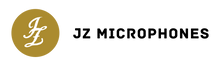A new month, a new topic, a new season, and yet this month feels like it might be the best one yet! I’ve put together a bunch of different small things that I think will help all of you vastly improve your day to day in the studio. So, this month, our focus is all around General Tips & Tricks and hopefully there’ll be a little something for everyone!
Let’s dive in.
Online Mastering
There’s going to be a few purists that don’t like this idea at all, and that’s totally fine - I prefer to master my own music and other peoples, unless they’re looking to send it to someone in particular that they’ve worked with for a while or they simply have their heart set on it.
But for all those engineers that maybe are a little new to the game, or that have literally no idea what goes on behind the scenes in a mastering studio and how to achieve a professional sound, online mastering tools are a great choice for anyone in a pinch that needs that last step being handled properly with a service literally designed to take care of the last steps in the chain before uploading and distributing music out to the world.
What I will say, contrary to the last part of this topic, is that there are a handful of good services compared to the plethora of poor sounding options that, without some guidance, people will fall into the marketing allure of how they describe their way of mastering. So with that being said I have 3 that I would recommend above any others which are:
- Maastr
- Plugin Alliance Mastering.Studio
- Soundcloud Mastering Service
Maastr and Mastering.Studio are my top choices without a doubt, but as so many people will publish their music on Soundcloud as their main way of pushing their music forward to an audience, knowing that the mastering service they provide within the site itself as well can greatly advance the way those artists music is perceived compared to the other songs on the platform. All of these services to the best of my knowledge, offer both subscription and one-time purchase options to make things a lot easier.
If you’re still unsure about this, a good way of thinking about it is as producer Jay Mass put it: “Think about it this way; one day, you’re going to put your grandmother in a self-driving car in order for her to go and do her grocery shopping. So if you’re comfortable with that, then relying on an automated [mastering] service is much less risky and there’s really no harm in testing it out!”

MIDI Remapping
When I found out about this, I genuinely was both ecstatic and so annoyed I didn’t know about it sooner. Literally for years, if I was working on a session that was for example a remote mixing and mastering job, invariably there was going to be a variation in what drum sample libraries the band was working with and if I didn’t own that program, or that specific library, then I would be forced to then go through and manually change all of that MIDI information to meet the requirements of the mapping for my sample library.
Now, as the years have gone by, not only do I have all the libraries I want now, I also have various programs to achieve different results, and so when I take on clients now, sometimes I’ll want to change the drums from the library they’d been using to fit the sound they are after as they might now have the options I have and the overall sound of the kit doesn’t fit the genre or style of the band. And so, the same would then be the case with me having to go through and remap all of the MIDI information for every single time I wanted to trial a different sample library or software… I honestly don’t even want to know how much time I accumulated by wasting time on doing that.
When I eventually started to lose the will to live while doing this one day, I decided that I should maybe reach out online in the various groups I was a part of and see if there was in fact any options. And there was.
MidiRemap.com had finally been bestowed upon me and I was beyond impressed with the results. Not only can you remap literally any drum library to another (say for example, Getgood Drums Libraries to Superior Drummer 2 & 3), but you can also download the piano roll labelling maps and import them into your session to make writing much easier. And if that’s not enough, they allow you 3 free uses of this service and you can also subscribe for as little as $4 a month and you can also purchase one time usage codes. It wouldn’t be too far for me to say that finding out this existed was world changing for me and thankfully, now I have much less hassle getting things done quickly while working on this type of task.

Keep Your Tools Safe
This tip should seem like an obvious one but a lot of people need reminding from time to time that the tools you have should be cared for in the best way possible. For example, rack equipment should always be within a rack if you can help it, guitar amplifiers can be stored on shelves or similar as opposed to stacking them on top of each other, and cables should ideally always be wrapped up after use to avoid any breakages in the copper.
I know a lot of this will fall on deaf ears, but if you’re like me, I have a lot of tools that I have saved for and treasure, even some of which are custom one off instruments or vintage equipment that you can’t buy any more. During sessions I’ll always make sure I have a guitar stand at the ready for artists to place their guitar or bass on between takes and breaks, and once finished with my guitars they either go on a guitar rack or in their hard cases. It’s these simple things that will greatly increase the longevity of the tools you use day in, day out that you need in order to be as creative as possible.
Thankfully, for any JZ Microphone you own, there’s an array of shockmounts available to make sure your microphone is always safe during use, and we’ve just announced our universal Vintage Series shockmount recently as well. On top of that, we now have a custom box available for storing either 1 or 2 microphones at a time, along with their basic shockmounts, can seat any JZ Microphones you have, and are solid wood, super durable and aesthetically gorgeous to display. You can find more information out right here!