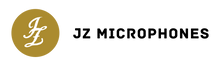It’s always easy to over complicate a task, no matter how many times you’ve done it before. I can think of many times where I have made life a lot harder for myself than if I had just sorted the basic elements out first; and that brings me to our topic today for week 3 of this months focus on Mixing - making space in the mix, and balancing it all.
It’s important to revisit the basic fundamentals of any craft from time to time, to remind ourselves why they are the basics in the first place. So, with all that said, let’s dive in!
Evolving The Mix
Making apparent where the elements you’re working with need to sit early on will always provide you with far more clarity. Trying to wrestle with everything in the center mono image will feel like you’re trying to fight a losing battle each and every time - but that’s not to say you simply solo each part on its own to work with it.
Panning is one of the most effective tools in your arsenal. I always try to think of the stereo image as a semicircle with me standing in the center, and there being a canopy over me also in the same shape. Imagine say a quarter of a sphere you can view in 3 dimensions: Width, Height, and Length.
The Width is where in that space you want the instruments to sit, so for example, the guitars are more often than not, panned hard left and right, along with the overheads for the drums and the room mics. But as for the vocals, like many I like mine down the center, but my harmonies will occupy anywhere from 50% left and right, through to maybe 75% and I will stack these carefully. This allows more perceived width from the main vocal, as well as there being space for every element within that field of view.

The Ozone Imager is a free plugin from Izotope is a great way to visually view the changes you're making to the stereo field in real time, as well as allowing you to understand this topic a little more if you're new to Mixing!
Once you nail down the width, you start to play with the length or distance away from the listener, usually with say reverb or delay, but also the volume within the mix can play a big part in making it seem further away than it is.
The last plane is the vertical, or height within the mix, which takes a little more practice, but I find the frequency spectrum is a better way of thinking when trying to view in your minds eye how to help the listener perceive height in the mix; often a more low-midrange heavy presence will ‘feel’ lower in the mix, where as I like to have my cymbals have a ‘height’ to them, so adding more airy frequency in the 14-16Khz range helps me achieve that. This is just my way of thinking, but hopefully this will spark more thought into providing more depth of field within your mixes!
Automation & Mid/Side Mixing
A major player in all of my mixes is Automation. The depth of an instrument with more than just one microphone can constantly change throughout a mix by simply bringing up the fader or lowering it to allow space for the other mic. A great example of where I will always use this trick is on my drum rooms.
We can all agree a well recorded pair of drum rooms can transform a drum recording - I personally believe that the room is 50% of the overall sound in my mixes! They have a way of adding explosiveness and depth to every part of the kit, and making sure they are prominent is important; but you can utilize them even further by raising or lowering their volume throughout the song so as to help the listener discern the verses from the chorus, or similar.
By having a slightly lower volume from the drum room, the perspective changes to a more intimate performance, and less explosiveness compared to the chorus where they raise in volume making the chorus’ far larger in comparison.
<Insert Drum Automation Screenshot>
This trick is similar to playing with the Side image compared to the Mid (or mono) image. I find automating the Mid/Side image across the song can have less pleasing effects compared to working with this on the buses of instruments, but the same principle applies in that by lowering the Mid image by as little as 1-2db can make your mixes far wider, and when coupled with the above example of automating the drum rooms, the effect is even more impressive. It’s easy to get carried away with both of these techniques, so try to work in small increments at first, always A/B the before and after effect, and remember to implement the fundamentals before anything else.
As always, I hope you’ve enjoyed this instalment on our focus on Mixing this month, and if there’s anything you’d like help on or a topic you’d like me to write about, please feel free to reach out either by replying to the email this came from if you’re part of the email list, or by writing to me at Harri@JZMic.com - until next time though, stay creative!