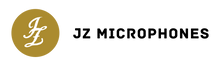Intro
This year, Spotify planned to spend up to $500 million on podcast acquisition whilst there were reports that Apple would bankroll Apple exclusive content.
It is no surprise that in 2019 people have turned to recording their own podcasts. How hard can it be to make your own podcast? After all, it's only content and anybody could become a Youtube star so perhaps the same principle applies. Only that it doesn't.
Podcasting relies heavily on audio where Youtube's visual creativity became King. So far, there is not yet a convenient way of getting noticed with your podcast whereas Youtube's algorithm actively pushes a new and repeated audience to your content.
Over the course of the year, I've listened to hundreds of episodes from various podcasts and find that almost half of them have poor audio. Let's change that.
Getting Started
A podcast channel is fairly easy to record and very fun although it takes a lot of preparation. By the end of this article, you'll be sitting in your chair ready to press record and say your first words.
Digital Audio Workstations
DAWs are powerful tools of software used to record, arrange and mix recordings from podcasts to Grammy Award-winning hits. When you are first starting out, look for a simple user interface as you won't need to spend too much time within the DAW's features and settings.
High end: Ableton 10 ($79, Win/OS), Cubase Elements ($99,99 - Win/OS), Pro Tools ($299, Win/OS) Logic Pro ($199, OS)
On a budget: Audacity (Free- Win/OS), Garageband (Free - OS), Reaper (Free - Win/OS)
Audio Interfaces
Your audio interface is what connects your microphone to the DAW and most connect via USB or Thunderbolt to simplicity. For podcast recording, you can easily get away with a 2-pre interface meaning you can simultaneously record two channels at once. One channel for each microphone or instrument if you fancy going niche and having a musical accompaniment.
High-end: Apogee Duet ($649), RME Babyface Pro ($849)
On a budget: Audient iD4 ($199), Focusrite Scarlett 2i2 3rd Gen ($159)

Some interfaces come complete with “Lite” versions of a DAW. Look out for Ableton Lite and Cubase LE options where you can save on the DAW cost and invest in a quality audio interface.
Microphones
Everything about a microphone is built for quality and is built to ensure that whatever you record is to your liking. It makes editing and mixing much easier for any engineer.
It is important, therefore, that you look into high-end microphones.
High-end: JZ Mic V11 ($799)
On a budget: JZ Mic HH1 ($179)

Consider a pop shield to remove harsh S sounds (Sibilance) and punchy Ps and Bs (Plosives).
Whilst you may not have all of the above, a great way to start it simply by recording the audio on your phone or laptop. This way, you'll understand your content flow without the heavy investment.
Other things to consider
Whilst the above gear will get you sat in your chair, you have to consider where you are recording. A large room will be picked up on a microphone so ensure you're recording in a suitable room that is acoustically treated.
If you're recording a guest that is remote from your location, invest in a pair of closed-back headphones so their audio isn't picked up on your microphone.
Final thoughts:
Here you'll be spending anywhere from $400 to over $1000 to get started. Podcasting is a serious investment but, done right from the first episode, it's going to be one incredible journey that will take you and your audience around your world.
Next up: Recording best practices. Sign up to our newsletter to get the next in the series.