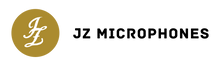Mastering is often considered the ‘dark art’ of audio engineering.
Considered a specialist topic, it’s a place where many producers and engineers fall short due to limited knowledge on the subject - which is why I decided this week I’d engage this topic head on, and hopefully impart my experience to help aspiring producers take the plunge into self-mastering your songs with 5 Key Mastering Tips. At the bottom of this post, I've included a video for you to check out so the subtle nuanced changes can be understood slightly more.
Let's Dive in!
Hire a Professional (If you can afford it!)
This sounds counterintuitive, however, I mean it in the best way. There’s several benefits of working with a professional (most obvious is the end result). Usually, when you employ a new set of ears to work on your project, you will create a relationship or rapport with them opening the door to asking questions and engaging with them to find out their techniques and how they’ve achieved their sound.
It’s a fast track way of finding your feet - I remember working with my first mastering engineers and although I wasn’t in the studio with them as they worked, they were more than receptive to my inquiries gaining me further knowledge to go away and practice on my own demo’s when starting out.
More often than not, people will confuse the mastering stage as part of the mix, so if you can afford to hire a mastering engineer, step one should be taking a look at our 321 Bus Compression Techniques which explains Top-Down Mixing - giving you a similar sound to what a final master compression and EQ will be close to as you mix!
Raising The Side Image
Compression within a mix will push down all areas of the stereo image, but moreover depletes the side image of your mix. Mid/Side processing isn’t usually seen as a go-to way to process your audio, but within the mastering realm it's a necessity to gain the professional mastering sound you’re after. Specifically, the side image is all too often too low and this is what is stopping you from achieving the wide stereo image you’re trying to obtain.
A great way of doing this and my go to, is the Shadow Hills Mastering Compressor from Plugin Alliance. Switching to dual mono, then clicking the M/S processing will allow you to treat both parts of the GUI independently from each other for both compression and gain staging.
A last tip with this plugin would be to utilise the mono-maker function that keeps your lowend central and limits muddiness in the final outcome of your side image, also taking away the need for drastic EQ and leaving you with only subtle colourful moves if any to brighten or control the overall tone of the track.

Careful Clipping
Clipping is an integral part to the loudness wars of 2000 through 2018 when streaming services imparted their own limiters within their playback. It’s still an integral part of the mastering process, however, and shave the peaks off any pokey transient material thats been left untreated to preserve a natural or organic feel without sounding too processed.
Karzog Clipper 3 is my main clipping tool with either Crisp or Smooth settings depending on the material I’m working on - Crisp is my most used, giving a subtle distortion as a harder clipping setting, Smooth is more for much more dynamic material like acoustic tracks or similar where a hard clipping would be far too present in the track.
This plugin is great, because it allows you to see in real time the moves your making, has linked controls to make sure your moves are gain matched and you’re not falling into the trap of ‘Louder is Better’, as well as having the ability to treat the material in multiband settings offering full flexibility across the board to clip the spectrum individually - particularly helpful to avoid fluffy bass!

EQ bands outside the Human Hearing
In the video above, I mentioned I don't talk about EQ, however, I meant more in the sense of using Mid/Side processing as opposed to EQ in general (I should've been more clear!).
So, coming back to this blog post after doing the video, I thought I'd talk about how Wide EQ bands are much more musical. It’s just a fact of our hearing that we focus on much more surgical EQ moves as they’re much less natural sounding than wide EQ bells for example. The same is said for high shelves that are focused well outside of our hearing range.
The reasons I use say 40Khz rather than 20Khz is due to the band being much more gradual and a much less sharp Q factor offering a more natural and glossy finish, rather than a brittle character than most beginners will choose.
2 great plugins that offer these abilities are Brainworx BX_Digital V3 which is a M/S EQ offering a massive range of flexibility in the types of EQ curves available, but also the ability to use a high shelf band starting at 40Khz. Another with the elusive 40Khz shelf is Tokyo Dawn Labs Slick EQ.
This plugin offers less bands, but is a much more musical offering with 4 settings for the type of circuits, as well as a subtle saturation mode, and the added flexibility of the shape of the curves available as well for each EQ Circuit.

Subtle Compression
We’ve written a lot on compression types, how to use it, and the ways to use it. Mastering compression is different and there’s a simple rule to follow: if you’re finding you need to compressor harder on the master bus to control elements in the mix - then go back to the mix.
This simple rule allows you to focus on using compression as a tool to shape and color the master, control or bring to life the final gloss of the track. Many mastering compressors offer much lower ratios to compress at such as 1:1:2 or 1:1:5 for the simple purpose that they are more of a warming tool and control the final elements of the track before clipping.
There’s a reason why revered compressors for mastering are referred to as ‘glue’ - because that's their purpose; rather than how you would compress a kick or snare to punch or snap individually, it’s all about bringing every element of the mix together at the final stage.
Below is a video where I explain all these topics in detail with an example of a great band from London called Maystones on their new track that we've been working on in the studio together recently - hopefully this will shine a little more light on the subtlety of this moves as well: