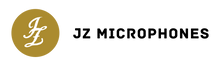Once again, it’s the time of the year where so many new releases start to flourish from the woodwork. Artists have been working around the clock to make some incredible music it would seem, and there is no shortage of some incredible new producers being put into the spotlight, highlighted for their great mixes. But what makes their mixes so great? Surely, a good mix is subjective, right? Well, yes and no. A good mix in the context we’re talking about is controlled, translates well across several types of playback sources, and most importantly I personally think, makes you want to turn it up! So let's talk about how 4 Simple Tricks can help you achieve that.
Multiband the Low Mids
Multiband compression is a staple in digital audio and has been saving mixes since it’s conception. When you’re working several instruments, especially in rock and metal music, and lower register units, the mix can become hard to tame in the low end - this is where multiband compression comes in and works its magic.
For this first example, I like to focus on guitars. It doesn’t matter what style you’re playing, due to the nature of the instrument they are a mid-range focused instrument that invariably is situated towards the edges of the stereo image. This can cause the mix to become clouded if the lower mid-range isn’t kept in focus. I like to use Fabfilter Pro MB, but there are many others out there that do a great job too like Waves Audio C6 Multiband Compression. A general rule of thumb is to set this before you EQ to save yourself hassle with taking away frequencies that shouldn’t be attenuated, but because they’re not tamed they poke out a bit too much. Start the next mix by creating a band between 80hz and 350/450hz depending on how low tuned the guitars are.

You should be aiming to have the multiband comp working when the lower notes are being played, but not as much when the higher register is being played - to achieve this, play with the threshold and aim for around -3 or -4db gain reduction and the attack and release on a medium to fast times. You’ll hear it’s very subtle in the mix, but it has a big change in the context of the mix overall and is a must to have your mixes translate well across the board.
Sidechain Compression
Staying on the subject of compression, and touching back on multiband compression - sidechaining one track to another is a brilliant way of creating clarity and separating the instruments from each other in a dense mix.
Sidechaining basically means sending the signal of one track to another track, to trigger an effect or similar on the track you want to be affected. To explain this a little better, we’ll use the example of Kick Drum and Bass Guitar. These two parts of a mix sit very close to each other in the mix, so a good trick is to add a compressor or in this case multiband compression to be triggered on the bass guitar when the kick drum is hit. Usually, you can find the routing options within any DAW on the track you’re working on - the main outputs are almost always 1 and 2. Route the kick drum to the bass guitar and set the output to 3 and 4. Then, add your multiband compression, and add a band between 80hz and 120hz, and depending on how the plugin works, specify the band to work from an external input.
Separating these two is a great example but there are several others as well like dipping the guitars in the center image of the mix when the vocals come through to help separate the two, or even using the opposite of compression and expanding the room mics on the drums rooms for a split second when the snare is hit to create a wider, broader snare sound. The world really is your oyster regarding this one, but don’t overdo it - remember to use this sparingly and to separate the instruments in your mix - once you’ve mastered it, you can start using to trigger effects like reverb, chorus, and more!
Here’s a video explaining how to sidechain using the Fabfilter Pro MB for the same reasons mentioned above, but this time for modern dance music and using a Sub and a Kick Drum track to create separation in the mix:
Focus your Low End
This is a place this takes a little more experienced, but without practice, it’s hard to find your composure with knowing if there’s too much or too little low end in your mix - remember to A/B test your mixes across different mediums and listen to whether there’s too much or too little.
There are many ways to focus the low end, but the great one I’ll talk about now is exciters and harmonic distortion. There are some great tools out there, but as focusing the low end is usually a task left for mastering - Izotope Multiband exciter is my go-to for this task. I like to aim for between the lowest frequency and roughly 150hz which is where I like to keep the mix in mono - you can do this by usually any simple stereo imaging plugin within your DAW. Now, I can’t stress this enough, there are 2 main rules here; Use it sparingly, and dial it in gently using the wet/dry mix dial. You want the low end to sound glued, and large, but not overpowering or flabby!
As I said, it’s a matter of trial and error regarding this specific topic, but one that is best worked in with the other points already made - try to focus on the above to tame your bass first, then work on bringing it to life. Here’s a video below that shows you this specific plugin in a little more detail and help you dial in a great low end to your next mix:
There’s more than just multiband though, simply focusing your stereo image as mono from a certain point in the spectrum down (150hz, as I mentioned previously, is my main go-to) can have a profound impact on solidifying your low end, as can attenuating a low shelf via mid/side processing from around 70hz down on the side image section, even drastically cutting up to 8-10db will clear up your overall mix. There are also several harmonic distortion plugins, like the Black Box from Plugin Alliance - simply put its a tube distortion plugin that allows you to focus on sections of the mix and enhance them - or even the AR-1 from Kush Audio, which is a compressor that has a sidechain filter to let the low end though and has a built-in distortion that is enhanced the more you push the input of the unit. There are many ways to go about this specific topic as I’ve mentioned several times, but finding the one for you will take time so don't be afraid to experiment - just make sure you don't overdo it and always A/B comparison to make sure you’re making the right moves as low end can make or break a mix!
Top-Down Mixing Approach
The Top-Down mixing approach is one I learned from none other than Adam Getgood, who’s worked on countless records such as Periphery and Architects. His approach to mixing is very simple, but very clever in that he’s visualizing the end game of the mix all the time - The Mastering Stage.
This is a very delicate matter though as overdoing your processing on the master bus will change the overall sound of every track, so it’s extremely subtle moves we’ll talk about here. First off, a slight EQ is always found on the master. Using the virtual mix rack from Slate Digital, a slight push at 60hz by about 1db and a lift at 15khz by about 3db is a similar sort of move you’re commonly going to see most mastering engineers reach towards time and time again, therefore mixing with this in place helps see the final product a little easier.
The next move is a slight bus compression to glue everything together, again another move done on 99% of all masters of audio. Using the Town House Compressor from Brainworx, I find a ratio of 2:1, attach at 3ms and release either at auto or the fastest it can go will give me a good picture of the mix once mastered - try to aim to only attenuate by -3 to -4db, however. Compression is used more for flavor on a master rather than the overall gluing of a track. If something isn't sitting right in the mix while you work, focus on the track and not your master bus.
Lastly, a Maximizer. This is the way Mastering Engineers bring up the overall volume of a track without clipping (in a non-musical sense). This can also be done by using a Brickwall Limiter, but Maximizers have become so algorithmically advanced that they are nye on totally transparent for the most part, and so are more frequently used. To replicate a master without too much effort put in - remember we’re only doing this to visualize the final product - you want to aim for between -12 to -10db RMS (use a metering plugin to help you gauge this level, there are loads of free ones available as well!) to replicate the loudness, and overall dynamics of the final master.
With this in place, try your mixing as you usually would. It was a lifesaver for me and a total day and night way to mix - I’ve never gone back after trying it once so I’m sure you’ll love this workflow too!