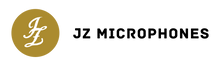In today’s last installment of our focus on Vocal Recording, I wanted to share with you the final touches that I invariably put on most vocals in one way or another to help bring the overall product to life.
Most of what I consider to be finishing touches could also be boiled down to sparks in creativity when you play back the song and realise there’s space for something between what you’ve already recorded, or you hear something in your head that sounds like it’ll work as an extra little something for the listener - there’s no right or wrong with this, just get creative with it and experiment.
So, with all that said and done, let’s dive in!
Ear Candy
When I refer to what’s widely known to most as Ear Candy, I usually mean a few options in my own case; vocal delay throws, an obviously affected vocal, or similar in the way of distortion, etc. Let’s start with vocal throws. These are really easy to create and you can experiment with the timing to get the right sound, usually with just one dial, to fit the idea you can hear in your head.
One of my favourite plugin types to use for this is some form of tape delay plugin - in today's example, I’m using Valhalla Delay as it has a bunch of various delay sounds to choose from, so if you’re not a fan of tape delay you can always choose from the abundance of options available like the Hi-Fi or Bucket Brigade options. You can see in the picture below what my settings are for the session I’ve been working on.

The way I typically like to make a vocal throw is to have the main vocal take and the throw placed in the same moment in time, but as you can see in the picture, I have the wet/dry mix of the delay at 100% wet. By doing this, you only hear the repeats from the affected signal, so it’s essentially the same thing as using the mix dial, but with a little more control over the volume and if I want to shave down how much of the vocal I want thrown, then I have that option as well.
Between ¼ to 1/1 repeats is a large enough jump to stick between for the timing you’d like - the higher the subdivision of the number, the quicker you’ll hear the vocal throw after the main unaffected vocal take. You can control how fast the delay vocal fades by using the feedback or repeats control found on most delay plugins; I like to keep the number of repeats pretty low so I don’t end up clouding up the mix.
Adding More Vocal Depth
Another great plugin I love slapping on various vocal takes is Little Alter Boy from Sound Toys. I learnt of this plugin a while back, but I had my love for it reignited when watching a walkthrough of how Billie Eilish achieves the sound of some of her vocals. It turned out, this plugin was the main factor in achieving that sound and so I’ve played around with it a lot to find how I like to use it. You can see my settings below for what I and my band now refer to as the ‘Cad Bane’ vocal effect due to these settings making my band's vocalist sound like the notorious bounty hunter from Star Wars.

There really aren’t many controls on this plugin, but they all play a very important role in finding the sound you’re after:
- The pitch will change the melody of what's been sung and can be used to add harmony to a set of vocals.
- I’ll usually try and stick to an octave below, but the option to add a 3rd, 5th, or 7th harmony can be really interesting to play with.
- The formant dial allows you to almost gender blend the vocal and make it slightly more male or more female depending on who has sung it and raising the number up or down for the desired effect.
- I like to sometimes lower this even with a male voice, but not by too much to add another layer of depth to the vocal layers.
- Next is the drive function which adds a textured distortion that I’ve not found within anything else before. It’s very aggressive though, so keep in mind that a little goes a long way.
- And lastly is the mix dial which allows you to blend between the affected and unaffected sounds. This is a great dial to have automated throughout the project to make the effect more obvious or more subtle depending on what the part needs.
Adding these two effects, both Little Alter Boy and the Delay effect together can yield some wonderful results as well, so experiment to find something you like. A few other ideas to play with are chorused vocal effects, tremolo, pushing the vocal through a guitar overdrive pedal… honestly, the only thing that will limit you is your imagination, so get creative.
If you have any ideas or tricks you like to use in your recordings I’d live to learn more about them! Make sure to post them in our community, or feel free to email me directly at Harri@jzmic.com.